About Android N
Android N is the newest OS version of our android. Android N means nougat it’s simply called android N. It has so many new features. This is the first OS to speak all our languages. Over 1500 emoji including new 72 emoji in this Android N. This is the first OS to support MULTI-WINDOW mode, We can be in two place at once. Also have high performance 3D graphics.
Doze mode is activated in android. Doze now helps save battery power even when you’re on the move. So your device will still go into low power usage while you carry it in your pocket or purse.
Android Nougat:
- Multi-window view.
- Quick switch between apps.
- Enjoy simple, high quality virtual reality.
- Keep on keeping on with a smarter battery.
- Notification Direct Reply.
- Bundled notifications.
- Data Saver.
- Notification Controls.
- Direct Boot. To Know More
Now we see Moto G Nougat update, Motorola G series is the best series.In this moto g have 4 Generation of mobiles.Only the selected no of models to get the android nougat update.So in this we see the steps for update moto G mobiles to nougat.
1.Unlock the Boot-Loader.
2.Install Flash Recovery Software.
3.Root the mobile.
4.Install Android N .
Remind:
DO IT IN YOUR OWN RISK.
IN CASE ANY DATA LOST AND DAMAGE WE ARE NOT RESPONSIBLE.
To Unlock the Boot Loader
Before do anything Backup all files and folders incase any error occur the data will totally lost. So careful on backup.
Step1:first of all you should enable USB debugging mode which can be done by following the steps listed below
->Go to settings
->Go to about phone
->Tap the build number for 7 times after that u can see a popup saying that you are a developer
->Go back now you will find the developers option in that you need to enable USB debugging.
Step 2:- Download and install the latest Motorola drivers on your desktop for that(Click Here) .
Next download the (Download Plat-form tools) toolkit. After downloading install the toolkit on your PC .
Step 3 – Next, you need to Boot your device into fast boot mode. By pressing the power button and volume down button simultaneously for five seconds. Connect your device to PC with your USB Cable.
Step 4 – Open up the platform tools folder THEN (SHIFT + RIGHT CLICK)open command window in that you should type the command .
fastboot devices
to make sure that your PC is detecting your device. If in case your PC does not detect your device. Then repeat the whole above process again.
Step-5 next you should again type the command
fastboot oem get_unlock_data
and press enter to get the unlock code .
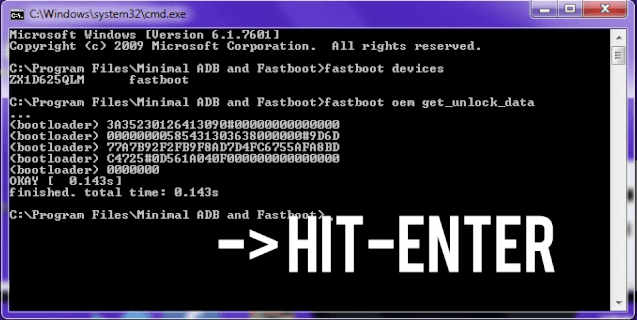
Step-6-Next you need to create the Motorola account (Motorola webSite) using your google account or in other words Gmail account. After that copy, the string code in your notepad to remove spaces if you don’t then string code don’t work.
After removing the spaces copy and paste the code in the provided spaces in your Motorola account panel, click on can my device be unlocked and accept the license agreement. After that Motorola will send you the key code to your mail, just copy that Code and paste it into notepad.
Example :
Step-7 :
Next again come back to the minimal ADB and fastboot command and again type the command
fastboot oem (unique code that motorola has sent to your E-mail address)
or which you have copied on your notepad in step 6 & hit enter
next issue the one last command to reboot your device
fastboot reboot
your device will take some time to boot up. Now you have successfully unlocked bootloader of your moto g.
next you need to install twrp recover software. To know how to install twrp recover software visit below link.
After Installing twrp recovery, we need to install the nougat os for motorola devices to download cyanogen mod.
For gapps Gapps
Installing nougat os and gapps is very easier using twrp recovery just click install and open a downloaded file in your mobile.

after opening just drag a button from left to right thats all you are installed nougat os in motorola mobile
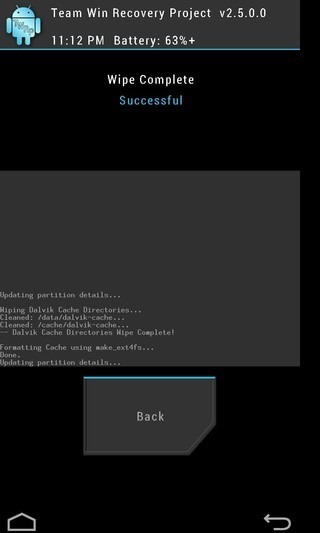
For more visit creative updates


Leave a comment